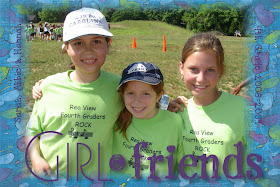
When I visit Abbie at school, I always like to snap a photo of her together with her friends. And whenever you have a fun photo, it is great to share it. Well, we could have just made a few 4x6 prints and passed them out to the girls. But why not take an extra 10 minutes and make a cute photo card?!
This was all done on the computer, then uploaded for printing with my batch of other 4x6 prints. Truly, it took less than 10 minutes to create! This is not scrapbooking... it is photo-loving!!!
- Open up or create a new a 4x6 Landscape document in StoryBook Creator Plus.
- Choose a background from the digital paper options in the Paper Tab on the right of the screen.
- Place the photo on the page and size as desired.
- Blur the edge of the photo. (The Edge command is located in the Layout Ribbon at the top of the screen.)
- Choose word art from the Embellishment Tab on the right of the screen... size and place as desired. I also changed the color from black to purple, using the Color command in the Tools Ribbon.
- Add text using the Text Riboon; size and place as desired. I used the Rotate command from the Layout Ribbon at the top of the screen to make my text run sideways.
- In the Home Ribbon, under the Save command, choose Save Pages As.. to create a jpg of the page. I usually save to my desktop or to a "Photos to Print" folder on my desktop. Then the card can be uploaded along with any other photos to your favorite photo finisher*, and printed as a very unique 4x6 photo!
*My favorite photo finisher is Creative Memories Photo Center where I get high-quality, Fuji Crystal Archive prints for as little as $.12 each! Register a new account using my CM ID 24915986 and receive 20 free prints!
4x6 Photo Card Ingredients: StoryBook Creator Plus (software), Primary Spring Power Palette Addition (paper), Blush Blooms Digital Kit (word art), Katie font

Great idea. I love all the pictures I have from middle school and highschool. I wouldn't trade them for anything!!
ReplyDeleteWhat a great picture of Abbie!
ReplyDelete