I am always encouraged by The Nester at Nesting Place! I love her ideas, her soothing, classy style, and the way she breaks down decorating to simple steps. In fact, her great "how to" posts inspired me to start my own blog (not that I compare myself to her in any way!)! Recently, she did a series called "10 minutes to a room you'll love" which gave great ideas for quickly making over a room like the family room, master bedroom, bathroom, or kitchen. Today, she invited readers to share a link to show off their own makeover, so this is my contribution to the "linky party"!
 Here is the before... not very soothing or welcoming. In fact, I think it is a pretty chaotic way to greet ourselves and our guests when we come in the front door. And, it was unfinished, never pulled together since we moved in this past September. The area is actually quite large, so it was a big, empty space, other than the disheveled shelves.
Here is the before... not very soothing or welcoming. In fact, I think it is a pretty chaotic way to greet ourselves and our guests when we come in the front door. And, it was unfinished, never pulled together since we moved in this past September. The area is actually quite large, so it was a big, empty space, other than the disheveled shelves..jpg)
I moved out the bookshelves and replaced them with this gorgeous antique trunk. Now, this is a tailor's trunk that is meant to stand upright. I decided to turn it on its side. This photo makes it look kind of small, but it is really a very substantial piece! The plant was a gift from a friend. She brought it over at Christmas because it was taking over their house. It certainly doesn't take over this large space!
.jpg)
The trunk and the plant sit opposite the front door. That is where the bookshelves used to be. See how they were the first thing you would see as you walked in? See how much room there is? I think the trunk and plant are much more restful and welcoming. See the curtain in the background? It is actually a mistreatment, another idea from The Nester! This divides the entrance to my office area from the entry... I will show that off when it is done, in another post!
.jpg)
Here is a view from the "office" area into the entry. Another good friend gave me this great table -- here used as a storage bench. Several years ago, my mother made this wall quilt for me, for the entry of another house. I hung it before the bench came, so now I think I need to bring it down 18" or more. I was worried about the kids touching it, but it is way too high right now!

This was an easy makeover, using stuff I had. I love the results! I think it is peaceful and welcoming.
So where did the bookshelves go?

Virtual Makeover... No heavy lifting required!
I decided I wanted to move the bookshelves into the family room. But if you look closely, they really aren't in the room yet, at least not in this picture. Both bookshelves are actually the same shelf, copied and placed into my family room photo! This is my Virtual Makeover.
Here is the family room before:
I wanted to move the bookshelves, but it was a daunting task... unloading all the books, moving the shelves, reloading. And then what if I didn't like the results? I didn't want to be moving them again! So I decided I would do a Virtual Makeover first, using my StoryBook Creator software! This software is for making scrapbook pages, and other fun projects, but I had an inspiration that I could use it a very unique way!
I measured and I knew the shelves would fit beside my chairs in the family room. But I wanted to see if I would like the bookshelves in the family room. First, I took a photo of the family room. Then, attempting to use the same angle of viewing, I took a picture of the bookshelves.
I opened up StoryBook Creator and brought both photos in. Then, I used the Custom Cutting Tool to cut around and isolate one of the bookshelves. Step 1: Select the photo, then choose a cutting tool from the Tools menu.

Step 2 was to click each corner point in order to outline the shape of the bookshelf. The bookshelf is an easy shape to select since it is all straight lines. It only takes six or so clicks. This tool will also work on curved edges... you just need to enlarge the view and click smaller segments at a time. See the shading over the shelf image?
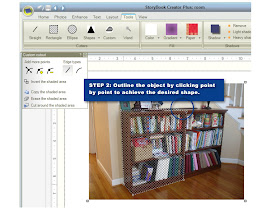 Step 3 is to use the little pop-up menu for the Custom Cutout tool to first "Invert the shaded area." This leaves the bookshelf alone, and reverses the selection to everything else. Next, I clicked on the "Cut around the shaded area" which deleted the background.
Step 3 is to use the little pop-up menu for the Custom Cutout tool to first "Invert the shaded area." This leaves the bookshelf alone, and reverses the selection to everything else. Next, I clicked on the "Cut around the shaded area" which deleted the background.

 Now all I have is the bookshelf! I copied it so I would have two. Then I brought in the photo of the family room and placed the bookshelves on top. I resized each of them to make them fit into the room. And then I used the cutting tool again to cut away the parts of the bookshelf that covered up the furniture in the family room photo. Here is how it looked with the family room photo taken away...
Now all I have is the bookshelf! I copied it so I would have two. Then I brought in the photo of the family room and placed the bookshelves on top. I resized each of them to make them fit into the room. And then I used the cutting tool again to cut away the parts of the bookshelf that covered up the furniture in the family room photo. Here is how it looked with the family room photo taken away...
Here is the final result. I really only played with it on the computer for about 1o minutes. I was really tickled with myself that I could "see" the room without moving furniture! And even better, my husband came home while I was playing. I was able to get his stamp of approval for the change! I moved the bookshelves the next day. Below is the virtual makeover... I will show off the family room, as it is now, another day.
p.s. The tutorial images were also made with StoryBook Creator Plus! Isn't it fun??!

That was awesome!
ReplyDeleteFantastic! I got Story Book Creator for Christmas, but I haven't done anything with it yet. I don't know how to get started. I need to just jump in and try it!
ReplyDeleteVery nice! :o)
ReplyDeleteSincerely ~ Tricia Anne
Your home is so pretty and I do think the trunk looks great in that spot!
ReplyDeleteThe little computer stuff at the end was neat. I bookmarked it to try later. Fun!
-Kim
I like the virtual makeover!
ReplyDeleteI REALLY like the old trunk.
Clever, clever!
ReplyDeleteOh, the trunk and plant look so much more welcoming! And that virtual thing is cool!
ReplyDeleteWell, I happen to think that trunk would just look waaaaaay better in my house. Do you ship? LOL
ReplyDeleteJust lovely! Cool puter work too!
Wow - that is so cool! You are a smart lady!
ReplyDeleteJen
Terri, that is super cool! I couldn't even tell the bookshelves were not really there until I looked REALLY closely! You always have the best ideas!
ReplyDeleteAnd I love the new look in your entry way!
(And I think the shelves look nice in the family room, too! I like the balance.) Have a great weekend!
Hey Terri-
ReplyDeleteThanks so much for stopping over at my blog. Your comments are so sweet. Made my day, girlfriend.
Now, as for those pesky electronics, you could just erase them with your Story Book Creator. I know it doesn't do much for real life but a girl can dream. Right?
LOL Deidre! Why didn't *I* think of that?!?!
ReplyDeleteWomanhood!
ReplyDeleteYou are so smart with that virtual story book techy thingy! I love how the book shelves brought that sturdy kind of balance to your family room! I so need you to teach me!
Love the "new look" in your foyer! I especially LOVE that trunk!!! Looks so welcoming! Great Job!!!
ReplyDeletegreat entryway - love your virtual idea!
ReplyDeletegood job and Great little tutorial!
ReplyDeleteAwesome way to see how things are going to look. Hubby would love it if I did that. An idea I had the other day and am going to do in my living room is create a 'mistreatment' for my bookshelves. I have two on either side of the love seat like you do. I'm going to use a material that ties in with the rest of the living room and make a little curtain to cover them. I will use a tension rod just inside the top of the shelf. It is going to look more 'put together' as Stacey and Clinton say. Then you won't be distracted by all the varying sizes and colors of our books. Just thought I'd pass along my idea.
ReplyDeleteHave a great day!
That is great!! Nice work and the tutorial was great!!!
ReplyDelete:)
~Tabitha~
freshmommyblog.com