1) Have you noticed that when you publish a post, the time stamp is not the same as the time you finished it. It will actually give the time you first started writing the post.
2) Have you ever started a post... then put it aside for whatever reason... and then finally after a day or two or three (or week, or month!) you finally get back to it, finish it up, and publish it. Then you find that the post is dated with the date you first started it... not the date you published it!
3) Do you ever find yourself with an abundance of time, ideas, and energy all ready to pour into your blog? You could write post after post! But no way do you want to publish two or three blog entries all in one day. It would be better to spread them out... to have them ready for later. To schedule them!
These scenarios may not be an issue for you. But if they are, I have found this great little feature in Blogger and wanted to share! When you are composing a blog entry, look down in the bottom left corner of your screen, just above your "Publish Post" button. You will see the clickable, blue-underlined, "Post Options" feature.
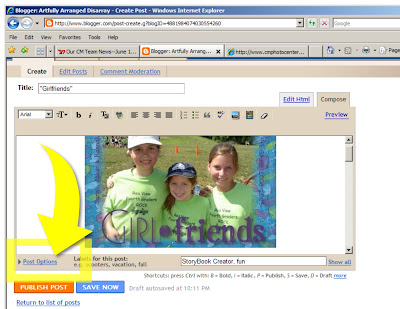
Click on "Post Options" and you will see the date and time that you started that post. Very interesting!
If this a post you have been working on for a while, you can simply change the date to today's date, and give it a new, current time. When you publish it, it will move to the front of the line, head of the class... it will be the top post on your blog, as it should be, and with the right date! Isn't that cool?!
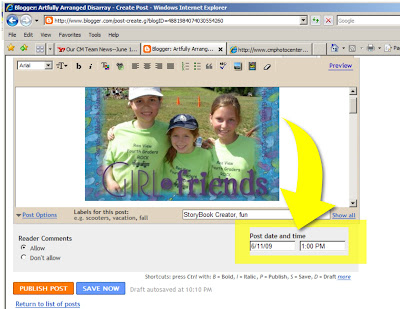
Now, say you are on a roll and want to write several blog entries and schedule them for later publication? This is where you do that, too. Simply designate a future date for the post to appear. Be aware, however, that you actually have to hit "Publish Post" when you are satisfied with your work and decide it is complete. Publishing, in this case, will actually schedule the post to appear according to the future day and time you chose. And look at how it appears on your list of posts.... see how it is designated as "scheduled"? Pretty nifty!



















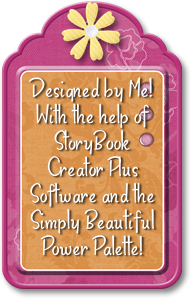
3 comments:
Thanks Terri! Definitely helpful! I had figured out how to change the date/time stamp because I often have posts that take me forever to finish...but I didn't know about the scheduling option...very cool! Thank you so much! Have a blessed weekend!
Hey Terri, Thanks so much for this help!! I am new to blogging and am still very much trying to figure things out.
Do you by chance also know how to format a picture in the midst of your post or label pictures within your post? I keep adding pictures with only the option of putting them at the beginning of my journaling or at the end of my post. I would love to learn how to do this. Thanks again for all your great advice!!:-)
I NEVER knew this...thank you! I always hated when my posts that I started early had that old date stamp on them. THANKS! :)
Post a Comment