 I love my Jumbo Custom Cutting System Patterns for making quick, traditional scrapbook pages! With one simple cut, I get a neat border, plus a piece to add to another page. Two pages from one piece of paper!
I love my Jumbo Custom Cutting System Patterns for making quick, traditional scrapbook pages! With one simple cut, I get a neat border, plus a piece to add to another page. Two pages from one piece of paper!
I have been working on Jacob's toddler pages... really enjoying my trip down memory lane! Here is a page I love, using the circle that was left over when I cut a border for another page, using the Jumbo Circle Pattern.

Now, when I started out with that red circle all by itself, it looked a little too much like a Japanese flag!
 So, I decided to cut it up, and shift things around a bit. I started with one straight cut off of one side... no need to be exact.
So, I decided to cut it up, and shift things around a bit. I started with one straight cut off of one side... no need to be exact. I then made a second cut of of the larger piece. Again, just eyeballing things.
I then made a second cut of of the larger piece. Again, just eyeballing things. I took those 3 pieces and arranged them so that all the straight edges and corners were against the outside of the page.
I took those 3 pieces and arranged them so that all the straight edges and corners were against the outside of the page. I added a photo mat, 3 pictures, some fun embellishments, and some title stickers. {Using a Power Palette ensures that everything matches, and really cuts down on time!} I think it turned out pretty cute, and only took about 10 minutes!
I added a photo mat, 3 pictures, some fun embellishments, and some title stickers. {Using a Power Palette ensures that everything matches, and really cuts down on time!} I think it turned out pretty cute, and only took about 10 minutes! You could do the same thing with any of the cutting patterns. {Good news! Through June 30th, 2011, all of our top cutting tools are on sale for 20% off!}
You could do the same thing with any of the cutting patterns. {Good news! Through June 30th, 2011, all of our top cutting tools are on sale for 20% off!}



























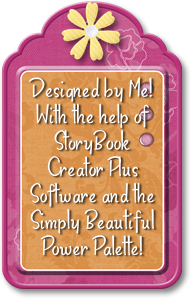



No comments:
Post a Comment