
This, of course, is a memory card. A memory card from a camera.
How many photos do you have stored on your memory card? What happens when that card is full? What do you do with your photos? Where are all those jpg's???
As someone who has been blessed for the last 12 years to assist many people with preserving their photos and stories, I have seen some interesting solutions to this "digital dilemma". I have met people that simply buy a new memory card, then proceed to fill it up, then buy another, and another, and so on. One friend of mine puts all her photos onto CD's with the plan to get to the photos "someday"... My question is how many digital photos will you have by then?
I think that we can all agree that with digital photography, we are all taking more pictures than ever! And why not? It doesn't cost anything... and the more photos we take, the better the chances are of getting that really good shot we are hoping for. However, fewer pictures than ever are being printed. We are trusting in technology to keep our photos safe.
When we were on vacation this summer, I took lots of photos! We were gone a week, from Saturday to Saturday, and I had my laptop with me. I have another computer at home that I normally use to store and edit my photos, but I figured an extra copy on the laptop wouldn't hurt. So Thursday night I downloaded all the photos I had taken while on the trip. I took more photos on Friday when we got to spend time with a dear friend and her family. Saturday's pictures of our homecoming were especially sweet because my husband had to work all week and we had missed him! Then on Sunday, we hosted some special friends for dinner. We took some nice pictures of that beautiful evening with their parents who were visiting from South America.
A day or two later, I attempted to download all the vacation photos, and photos from that weekend, to my main computer. I was sickened to find that the memory card was BLANK! Everything was lost. Fortunately, I had a backup copy of vacation on the laptop. But three days in photos that we will never get back are gone for good. I am so very thankful that it was just three days.
The question is not "what IF technology fails?" but "how are you prepared for WHEN technology fails??"
Here are a few tips:
- Download your photos on a regular basis!!! Get on a schedule, say every first of the month. Or, if you take lots of photos, twice a month, or the same time every week. Our memory cards are huge and hold a ton of photos! I actually liked when I had a card that just held 75 pictures. It forced me to download and clear the card often. A memory card that holds hundreds or a thousand photos is just scary to me!!! You've gotta have a schedule for backing those photos up!
- When you download your photos, use the USB cable to connect the camera to your computer. Your memory card is most vulnerable to damage and corruption when you are taking it in and out of your camera!
- Back up your photos in more than one place. But be careful if you are relying on CD's. You know how silver has a tendency to tarnish? Well, silver CD's also have a tendency to deteriorate, causing your data to be lost. Did you know that their life expectancy is only three years? Gold CD's are more reliable. An external hard drive is another option. If you rely on an online service, research it carefully. Can you get your digital images back at their full resolution? Or can you only order prints? What other limitations might there be?
- Print your favorite photos! Our prints are our new negatives. If the digital file is lost, you can always scan the photo. Printed photos can be stored in albums or storage boxes--as long as they are photo-safe.




























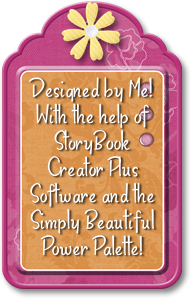



2 comments:
A great reminder! Thanks!!!
Thanks for the helpful tips! I used to be one of those who would fill up my memory card, but blogging has helped me keep the photos downloaded.
Now, if I can just get them into photo albums!!!
Post a Comment